How to Use the Leadership Roadmap
Purpose
The Leadership Roadmap was designed with three overarching goals in mind.
- The Leadership Roadmap serves as a framework to track the leader’s growth and development through coaching, and the results they experience from adopting new patterns of thinking and new leadership behaviors. It is grounded in several widely accepted adult learning theories and models that honor different adult learning styles.
- The Leadership Roadmap is intended to bring visibility to the leadership development that is happening through coaching. Since Sounding Board leadership coaching engagements are company-sponsored, it is critical to help the coachee manage others’ perceptions around their growth and development. Therefore, the coachee’s manager can be added as a “collaborator” to specific goals, which allows them to see those goals and comment on each goal back and forth with the coachee and coach. The company sponsor can see aggregate data but not the specifics for each coachee based on what is in their roadmap. See the “Visibility” section below for more details on who can see what information.
- Finally, because you have the ability to track results within the Leadership Roadmap, another critical function of this product feature is to demonstrate to the company the “dotted lines” between their investment in coaching for their leaders and the actual impact the leader has within the company as a result of their leadership development. Through the roadmap, coachees can self-report the results they see as a result of changes in their mindset and behavior, and they can identify what business outcomes or impact have resulted.
Building the Leadership Roadmap
To help create focus for the coaching engagement, the coach will guide the coachee from the very first session in envisioning the type of leader the coachee wants to be and in writing clear goals within the Leadership Roadmap to help the coachee bring this vision to life.
The Leadership Roadmap framework comprises goals, insights, actions, and results. Here is how we think of each of these elements:
- Goals: Specific, desired leadership behaviors that the coachee wants to be activating on a regular basis in their leadership.
- Insights: New areas of awareness that surface for the coachee through the coaching process. Think of insights here as the “a-ha’s” and realizations that emerge for the coachee as a result of the work they are doing with you as their coach — during or in between sessions. Insights contribute to the mindset shifts that are necessary to create sustainable behavior change.
- Actions: Specific leadership behaviors or ways of being that the coachee commits to enacting as a result of insights that emerge during coaching.
- Results: The actual or perceived impact the leader had or made by taking the aforementioned actions.
Developing Goals
At the start of the engagement, consider creating and prioritizing 2-3 goals that will be the focus for leadership coaching. More can be added, but we encourage coachees to keep the number of goals manageable and doable; keep in mind what is reasonably possible given the length of the coaching engagement.
When the coachee develops a goal within the dashboard, in addition to writing the goal, they will be asked to map the following to that goal:
- The leadership capabilities that will be impacted most by accomplishing that goal
- The business outcomes they anticipate being impacted by accomplishing that goal
- The personal impact they anticipate accomplishing that goal will have
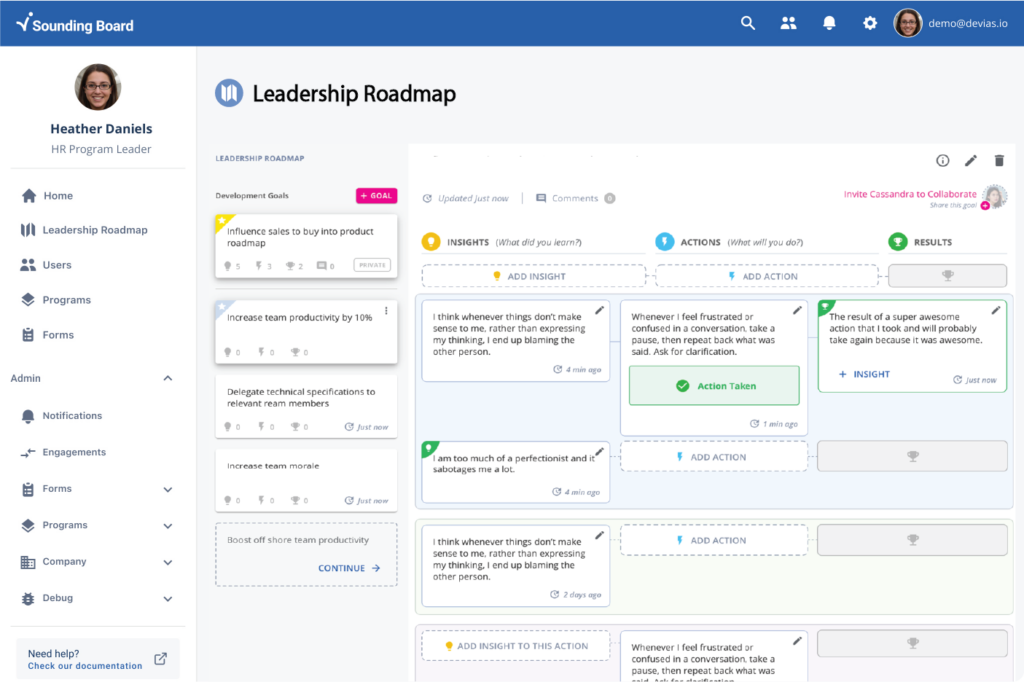
Both the coach and the manager can also “suggest a goal” for a coachee, which is then sent to the coachee, who can turn that into a goal for themselves if they choose.
If a coachee has not finalized creating and mapping specific goals as previously described, they do have the option to delete the goal within the platform. However, after a goal has been fully created, the only options for that goal is to put it “on hold” or to “mark it as accomplished.” These functionalities are described in detail below, under Best Practices for Documenting Progress.
Documenting Goals
- Goals describe what the coachee wants to accomplish as a leader, not what they want to stop doing. They name the desired leadership behavior.
- Be mindful of stacking too many things into one goal. The narrower the goal’s focus, the easier it is to monitor and document growth.
- Start goals with an active verb such as, initiate, engage, empower, or assert. Given goals are desired leadership behaviors, the coachee should name the pattern of behavior they want to adopt, not just a one or two time demonstration of that behavior. That’s an action.
- Well-written goals are:
- Significant
- Specific
- Concrete
- Action-oriented
- Inspirational
Best Practices for Documenting Progress
Documenting Insights and Actions
Once a goal has been named and written into the Leadership Roadmap, the coachee and the coach can immediately begin to capture insights and actions.
Keeping in mind the aforementioned definitions, aim to capture one insight or action per box. Once an insight or action is added under a goal, a path is created. A path is the colored box that appears in the background to show the connection between the goal, insight, action, and result. With just one insight or action or result added at a time, you will begin to see the correlation between them and the developmental process for that coachee.
Documenting Results
Once a coachee takes an action in their Leadership Roadmap, they can then capture the results they experienced. Prompts will open up when they document an action to help them self-reflect on how effective that action was, and whether or not they would take that same action in the future, based on the results.
Naming the results will likely lead to new insights or actions being identified. This is how the Leadership Roadmap captures the learning of the coachee.
Changing Goal Status
There is some additional functionality related to goals within the Leadership Roadmap that is important to note. These functions will allow the coachee or coach to organize goals in ways that support coaching conversations.
Once a goal is created:
- It can be changed to “On Hold” when the goal is no longer a focus area for coaching. This status is valuable to use when circumstances change for the coachee, and they choose or need to put their attention onto new or other goals they have created. This might be a goal they will circle back to later. By default, these goals are hidden in the Development Goals column under “On Hold Goals,” but they are still accessible. A goal that is “On Hold” cannot be edited, and progress cannot be made on it unless it is changed back to “Active” status.
- It can be changed to “Accomplished” when a coachee has made enough progress on the goal, and they would like to turn their attention to other or new goals. At least one result must be logged for this status to become available for any given goal. When the coachee changes goal status to “Accomplished,” a pop up box will appear with a short questionnaire for the coachee to complete that helps them reflect on their confidence and the business outcomes and personal impact achieved through goal attainment. A goal that is “Accomplished” cannot be edited, and progress cannot be documented on it unless it is changed back to “Active” status.
Visibility
| Coach and Coachee | Manager | Company Sponsors | |
|---|---|---|---|
Goals |
All Details | Details when added as a collaborator | Aggregate # (No Details) |
Suggested Goals |
All Details | Only the ones they suggest | Aggregate # suggested by manager |
Insights |
All Details | Not Visible | Aggregate # (No Details) |
Actions |
All Details | Not Visible | Aggregate # (No Details) |
Results |
All Details | Not Visible | Aggregate # (No Details) |
Comments |
All Details | Details when added as a collaborator | Aggregate # added by manager |
Manager Collaboration |
All Details | Comments by coachee, coach, and manager for only the goals they are the collaborator | Aggregate # suggested goals, comments added, surveys completed |
Coachee and Coach
Manager
When a manager is added as a collaborator, they will see the:
- Goal description
- Leadership capabilities tagged to the goal
- Business outcomes tagged to the goal
- Personal outcomes tagged to the goal
- Comments section for the specific goal
Managers will not have visibility into insights, actions, or results. See a screenshot below of their view. Once a manager is a collaborator on a specific goal, the manager can engage back and forth with the coachee and coach within the “Comments” section to add what they are thinking or seeing by way of progress around that goal.
The “Comments” section is intended as a space for the coachee and manager to talk about high level progress around a goal. The coachee can share status updates on their progress with their manager. The manager can offer their observations related to progress. The coach can also provide high level updates from their perspective.
Finally, it is important to know that managers and coaches can suggest goals to a coachee. If the coachee wants to accept those suggested goals, they will tag leadership capabilities, business outcomes, and personal outcomes to that goal, and they can edit the language, if they wish.
Suggested goals cannot be deleted. However, once a goal is fully built out, it may be deleted by the coachee. Coaches cannot delete goals.